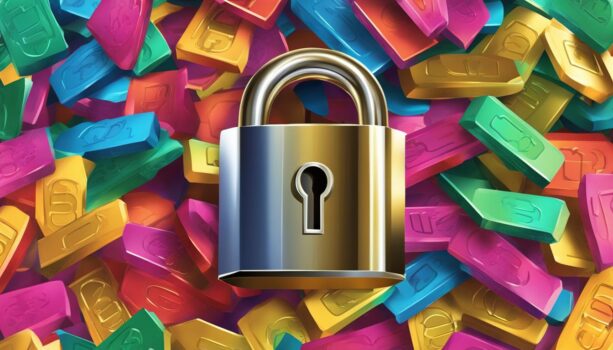Welcome to our guide on the cheapest password manager options in 2024. In today’s digital age, securing your data is more important than ever. With cyber threats becoming increasingly sophisticated, it’s crucial to protect your sensitive information from hackers and unauthorized access. Password managers offer a convenient and secure solution to manage your passwords effectively.
As we dive into the world of affordable password management solutions, we’ll explore the benefits of using a password manager and discuss the rising need for cost-effective options in 2024. We will also examine key features to look for when choosing the cheap password manager, along with the advantages of using a paid password manager versus built-in options. Additionally, we’ll provide essential criteria for selecting the best free password manager and offer a conclusion highlighting the importance of password security.
Key Takeaways:
- Securing your data with a password manager is essential in 2024.
- There are affordable password management solutions available.
- Key features to consider include free trials, unlimited password storage, secure password sharing, password generators, and password vaults.
- Choosing a password manager depends on factors like open-source options, free plan options, strong passwords, easy accessibility, and free tier availability.
- Paid password managers offer enhanced security, premium features, and master password recovery options.
Cheapest Password Manager in 2024: Key Features to Look For
When searching for the cheapest password manager in 2024, it’s important to consider the key features that will ensure the security and convenience of your passwords. By choosing the right password manager, you can protect your data without breaking the bank. Here are some essential features to look for:
Free trial
A free trial allows you to test the functionality and usability of the password manager before committing to a subscription. It gives you the opportunity to evaluate whether the password manager meets your needs and preferences.
Unlimited password storage
With unlimited password storage, you don’t have to worry about running out of space for your passwords. You can store all your login credentials, no matter how many accounts you have, in a single secure location.
Secure password sharing
Password sharing is made secure with the right password manager. Whether you need to share passwords with family members, colleagues, or friends, a secure password sharing feature ensures that the passwords are transmitted safely and can be revoked at any time.
Password generator
A password generator helps you create strong and unique passwords for your accounts. With a built-in password generator, you can avoid the hassle of coming up with complex passwords yourself and minimize the risk of password breaches.
Password vault
A password vault securely stores your passwords, protecting them from unauthorized access. It encrypts your passwords and allows you to access them conveniently whenever you need to log in to your accounts.
| Key Features | Description |
|---|---|
| Free Trial | Allows users to test the password manager before committing to a subscription. |
| Unlimited Password Storage | Offers ample space to store all your login credentials securely. |
| Secure Password Sharing | Enables safe sharing of passwords with family, colleagues, or friends. |
| Password Generator | Creates strong and unique passwords to enhance security. |
| Password Vault | Securely stores and manages passwords for easy access. |
How to choose the best free password manager of 2024?
When it comes to choosing the best free password manager of 2024, there are several factors to consider. Below, we’ll discuss some key points that can help you make an informed decision.
Open-source password manager
Opting for an open-source password manager can provide an added layer of security and transparency. With open-source software, the code is freely available to the public, allowing for independent audits and scrutiny of the security protocols.
Free Plan Options in the Cheapest Password Manager
Many password managers offer free plan options that provide basic features for individuals who don’t require advanced functionalities. It’s important to consider the free plan options available in the cheapest password manager to ensure it meets your specific needs.
Strong password
A strong password is vital for maintaining the security of your online accounts. Look for a password manager that has a built-in password generator, which can create complex passwords that are difficult to guess or crack.
Access your password
Easy accessibility to your passwords is another important factor to consider. Ensure that the password manager you choose allows you to access your passwords across multiple devices, such as smartphones, tablets, and computers.

Free tier
An additional consideration is the availability of a free tier in the password manager. A free tier provides basic password management features without the need for a paid subscription. This allows you to test the waters and evaluate the effectiveness of the password manager before committing to a paid plan.
What are the advantages of using a paid password manager in 2024?
In today’s digital age, where data breaches and online threats are rampant, securing our personal information has become more crucial than ever. One effective way to protect our online accounts is by using a password manager. While free password managers offer basic features, opting for a paid password manager in 2024 comes with several distinct advantages.
Best security
A paid password manager prioritizes the security of your data. It employs advanced encryption algorithms and additional layers of protection to safeguard your passwords from unauthorized access. With a paid password manager, you can trust that your sensitive information is stored securely.
30-day free trial
Many paid password managers offer a 30-day free trial period, allowing you to test their premium features without any financial commitment. This trial period enables you to assess the usability and effectiveness of the password manager, ensuring it meets your specific needs before making a purchase.
Premium password
A paid password manager often provides the option to create a premium password with stronger encryption. This premium password enhances the security of your master password, further protecting your stored passwords from potential threats.
Forget your master password
Forgetting your master password can be a stressful experience. However, most paid password managers offer reliable master password recovery options. These recovery mechanisms, such as security questions or backup codes, help you regain access to your passwords, minimizing the risk of permanently losing valuable account credentials.
Access to your passwords
A paid password manager ensures convenient access to your passwords across devices. It typically offers a synchronized vault that allows you to access your passwords from various platforms, including desktops, laptops, smartphones, and tablets. This accessibility ensures seamless and secure password management, no matter where you are.
To summarize, using a paid password manager in 2024 provides enhanced security features, a 30-day free trial to test premium functionality, the option for a premium password, reliable master password recovery mechanisms, and seamless access to your passwords across devices. Investing in a paid password manager can help you fortify your online security and protect your valuable digital assets.

How do third-party password managers differ from built-in options?
When it comes to password management, users have the option of relying on either built-in password managers offered by web browsers or third-party password managers. While both options serve the purpose of securely storing passwords, they differ in several key aspects, offering users different features, levels of security, and customization options.
Dedicated password manager
A dedicated password manager is a third-party solution that focuses solely on password management. Unlike built-in options, which often include password management as one of many features, a dedicated password manager is designed specifically to provide advanced password management functionalities. This specialized focus allows third-party password managers to offer a more comprehensive and robust set of features tailored to meet users’ password security needs.
Secure password sharing
One of the notable advantages of using third-party password managers is the ability to securely share passwords with others. While some built-in options may offer limited password sharing capabilities, third-party password managers typically provide more advanced and secure methods of sharing passwords. These features ensure that passwords can be shared with trusted individuals without compromising security.
Access to your passwords
Another significant difference between third-party password managers and built-in options is the level of accessibility to passwords. Third-party password managers often offer cross-platform compatibility, allowing users to access their passwords from various devices and operating systems. This flexibility ensures that users can securely access their passwords whenever and wherever they need them.
Premium password manager
For users who require additional features and customization options, third-party options often provide premium password manager plans. These premium offerings may include advanced security measures, such as biometric authentication or encrypted cloud storage, as well as enhanced password generation and organization capabilities. By opting for a premium password manager, users can tailor their password management experience to their specific needs.
Multiple password managers
Unlike built-in options that are limited to the password manager provided by a specific web browser, users have a wide range of choices when it comes to third-party password managers. There are multiple password manager options available on the market, each with its own set of features, interface, and pricing plans. This variety allows users to select a third-party password manager that best aligns with their preferences and requirements.

Essential Criteria for Selecting the Best Free Password Managers
When it comes to selecting the best free password manager, there are several key criteria to consider. These criteria will help ensure that the password manager you choose meets your needs for security, functionality, and convenience. In this section, we will discuss the essential factors to keep in mind when evaluating password managers.
Key Features in Free Password Managers
One of the first things to consider is the availability of key features in the password manager. Look for a password manager that offers:
- Password Autofill: This feature automatically fills in your saved passwords, saving you time and effort. It ensures that you enter your credentials accurately and securely.
- Password Generator: A password generator creates strong and unique passwords for your various online accounts, making it harder for hackers to gain access to your accounts.
- Multi-factor Authentication: This additional layer of security requires users to provide multiple forms of verification before accessing their password vault.
Security and Encryption Standards
Security should be a top priority when selecting a password manager. Look for a provider that follows industry-standard security practices, such as:
- Strong Encryption: The password manager should use robust encryption methods to protect your data, such as AES-256 encryption.
- Zero-Knowledge Architecture: With a zero-knowledge architecture, the password manager has no access to your passwords, ensuring even tighter security.
- Two-Factor Authentication and Security: Ensure an extra layer of protection by choosing a password manager that offers two-factor authentication (2FA) or biometric authentication, such as fingerprint or facial recognition.
User-Friendly Interface and Accessibility
A user-friendly interface is crucial for a seamless experience with your password manager. Look for a password manager that offers:
- Intuitive Design: The interface should be easy to navigate, with clear instructions and visual cues.
- Browser Extension Support: A password manager with browser extensions makes it convenient to manage your passwords while browsing the web.
- Mobile App: Ensure that the password manager has a mobile app compatible with your smartphone’s operating system.
Compatibility Across Devices
It’s essential to choose a password manager that works across all your devices for a seamless password management experience. Look for a password manager that offers compatibility with:
- Desktop: Ensure that the password manager supports your operating system, whether it’s Windows, macOS, or Linux.
- Mobile: Check if the password manager has apps available for your mobile devices, including both iOS and Android.
- Browsers: Verify that the password manager is compatible with your preferred web browsers, such as Chrome, Firefox, or Safari.
Customer Support and Community Reviews
Lastly, consider the quality of customer support and community reviews when choosing a password manager. Look for a provider that offers:
- Responsive Support: Ensure that the password manager has prompt and helpful customer support available to assist you with any issues or questions.
- Positive Community Reviews: Research the reputation of the password manager by reading reviews and testimonials from other users.
- User Forums: Look for an active user community or forums where you can find helpful tips and troubleshooting advice.
By considering these essential criteria, you can confidently select the best free password manager that meets your security needs while providing a user-friendly and convenient experience.
Conclusion
In conclusion, finding the right password management solution is essential for ensuring the security of your data. As discussed in this article, password managers play a crucial role in protecting sensitive information, especially in the digital landscape of 2024. The good news is that there are affordable options available that can meet your needs without compromising on security.
When selecting a password manager, it is important to consider your specific requirements and budget. Look for key features such as a free trial, unlimited password storage, secure password sharing, a password generator, and a password vault. These features will enable you to create strong and unique passwords, share them securely, and conveniently access your passwords whenever needed.
Whether you opt for a free password manager or a paid one, prioritize security and encryption standards. Choose a manager with a user-friendly interface and compatibility across different devices. It’s also crucial to have reliable customer support and positive community reviews, as these factors can significantly enhance your user experience.
Remember, strong and secure passwords are a fundamental aspect of maintaining online safety. By implementing a password manager, you can streamline the process of managing your passwords and have peace of mind knowing that your data is protected. So take the time to evaluate your options and choose the password management solution that best suits your needs and priorities.
More Blogs Options
- Enhance your online security and save big! Discover the Best VPN Deals today.
- Master the art of saving big with our detailed guide on Extreme Couponing for Beginners, your essential resource for smart shopping strategies.
- Interested in more than just password management? Check out our Norton Antivirus Products Comparison for a complete guide on antivirus solutions.
- Elevate your website performance today by exploring our Best KVM VPS Hosting plans designed for reliability and speed.
Frequently Asked Questions
Q: What is the best password manager in 2024?
A: The best password manager for 2024 is the one that offers a good balance between security, affordability, and ease of use. Some popular options include Norton Password Manager, Avira Password Manager, and others with unlimited password storage across unlimited devices.
Q: Why should I use a password manager?
A: Using a password manager is highly recommended as it helps in managing and securing all your login credentials for various online accounts. It also assists in generating and using strong, unique passwords for better security.
Q: What are the key features to look for in a reliable password manager?
A: When choosing a reliable password manager, look for features such as strong master password encryption, automatic password generation, secure storage, multi-factor authentication, and compatibility across different devices and browsers.
Q: Are there any free versions of the best password managers available?
A: Yes, some of the top password managers offer free versions with limited features. These free versions usually provide basic password storage and management functionalities, making them a good option for individuals on a budget.
Q: How does a password manager help in improving overall online security?
A: Password managers help in enhancing online security by allowing users to store complex and unique passwords for different accounts, reducing the risk of falling victim to hacking attempts due to weak passwords.
Q: Do browser-based password managers offer the best security?
A: Browser-based password managers can be convenient, but they may not always offer the highest level of security. It’s important to carefully assess the security features and encryption protocols offered by any password manager, regardless of its platform.
Q: Why is it important to change your password regularly with a password manager?
A: Changing passwords regularly helps in safeguarding accounts against potential security breaches. A password manager facilitates this process by automatically generating and updating strong passwords, making it easier for users to maintain good password hygiene.
Q: How can I ensure that the password manager I choose is the best fit for my needs?
A: To ensure that a password manager meets your needs, consider factors such as ease of use, compatibility with your devices and browsers, level of security offered, and additional features like secure sharing and password strength assessment.
Q: Which password manager is considered to be the best antivirus in 2024?
A: In 2024, some password managers integrate antivirus features to provide a comprehensive security solution. Look for options that offer strong antivirus protection along with reliable password management capabilities for enhanced online security.
Q: What are the advantages of using a password manager like Avira Password Manager?
A: Password managers like Avira offer advantages such as secure and encrypted password storage, the ability to generate strong and unique passwords, secure sharing options, and compatibility across multiple devices and platforms. It also offers integrated antivirus features for comprehensive protection.